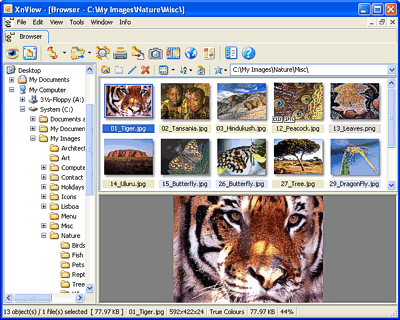This impressive freeware is easy to use and provides you with comprehensive information about your computer. AIDA32 doesn't install; just run its executable file to view a neatly designed interface with system categories presented in a tree view list.
You can view OS, Network, Software, and Display among its many options. Though most of this information can be found through standard Windows methods, it's nice to have it easily accessible in one place. AIDA32's best feature is its report wizard that lets you design a wide array of customized reports, including system summaries, hardware or software only listings, and benchmarking.
Also included are tools for CPU profiling, disk and network benchmarking, and monitor testing. No help file is included, but you can e-mail the publisher with questions. AIDA32 is recommended for any user who wants a detailed view of his or her system.
 ISO Recorder is a tool (power toy) for Windows XP, 2003 and now Windows Vista, that allows (depending on the Windows version) to burn CD and DVD images (DVD support is only available on Windows Vista), copy disks, make images of the existing data CDs and DVDs and create ISO images from a content of a disk folder.
ISO Recorder is a tool (power toy) for Windows XP, 2003 and now Windows Vista, that allows (depending on the Windows version) to burn CD and DVD images (DVD support is only available on Windows Vista), copy disks, make images of the existing data CDs and DVDs and create ISO images from a content of a disk folder.
ISO Recorder has been conceived during Windows XP beta program, when Microsoft for the first time started distributing new OS builds as ISO images. Even though the new OS had CD-burning support (by Roxio), it did not have an ability to record an image. ISO Recorder has filled this need and has been one of the popular Windows downloads ever since.
With an advent of Windows XP SP2 and Windows 2003 the version 2 of ISO Recorder has been released, which introduced some new features including ISO image creation and support for non-admin user.
Finally, in Windows Vista it became possible to address another long-standing request and provide DVD burning capability.
Since the very beginning ISO Recorder has been a free tool (for personal use). It is recommended by MSDN download site along with Easy CD and Nero and is used by a number of companies around the world.
 * Download Rich Media: Streaming Media, RTMP, Social Music & Video
* Download Rich Media: Streaming Media, RTMP, Social Music & Video
Orbit Downloader supports HTTP/FTP/HTTPS/RTSP/MMS/RTMP protocols and provides a total solution to download rich media. So Orbit Downloader can be used as YouTube downloader to download YouTube more simply and easily. Additionally, you can download music and video from social music/video websites like YouTube.
* Great Speed: Up to The Fastest Download Manager
Orbit Downloader is based on p2p and multi-source downloading technology. More Efficient mirrors selection algorithm and faster download sources which allows you to download files up to 500% faster than before. Maximum possible download speed, up to the fastest download manager!
* Super Light: Micro-sized and Resource-friendly
Orbit Downloader is written with efficiency in mind, it typically uses less than 3MB of memory and 3% of cpu when downloading. Additionally, the installation package is less than 2MB.
* Support RapidShare
Orbit Downloader supports most of the file-sharing service websites, including megaupload, badongo, sendspace, sexuploader, yourfilehost, uploading, filefront, 4shared, turboupload, depositfiles, filefactory, and more.
* Easy to Use
Orbit Downloader has a simple and clear user interface. It is easy to use and configure for both newbies and professionals.
* Free and Safe
100% free and no registration required. No adware!!! No spyware!!!
New Features
* Grab Pro - Download Youtube no failure
* More Efficient mirrors selection algorithm and faster download sources!
* Maximum possible download speed, up to the fastest download manager!
* Download social music and video include Youtube, Pandora, Myspace easily
* Support all streaming media protocol include RTMP/ MMS/ RTSP
* Support all popular browsers include Firefox 3 Beta
read more..
 This article is written for the Microsoft Outlook Personal Folders Backup tool that is available as a download from Microsoft Office Online.
This article is written for the Microsoft Outlook Personal Folders Backup tool that is available as a download from Microsoft Office Online.
The Personal Folders Backup tool is designed for use in Outlook 2002 and later and the operating systems that support each respective Outlook version. The tool provides a quick and easy way to back up the Outlook information of your choice to your hard disk or network server or share.
After you back up your information, you can copy these duplicates of your Outlook data to a removable media such as a CD or DVD. The backup files are exact copies of the original files and are saved in the same file format. You can receive periodic reminders to back up your files.
About Personal Folders files (.pst)
Unless you are using a Microsoft Exchange Server e-mail account or an HTTP account, such as MSN® Hotmail®, all of your Outlook data is stored in a Personal Folders file (.pst) (Personal Folders file (.pst): Data file that stores your messages and other items on your computer. You can assign a .pst file to be the default delivery location for e-mail messages. You can use a .pst to organize and back up items for safekeeping.). Even when you have a Microsoft Exchange Server or Hotmail account, you can back up data to a .pst file, which is stored locally on your computer rather than on the e-mail server.
Each .pst file contains all of your Outlook folders, including the Inbox, Calendar, and Contacts. You can have a single .pst file (usually called Personal Folders in your Folder List (Folder List: Displays the folders available in your mailbox. To view subfolders, click the plus sign (+) next to the folder. If the Folder List is not visible, on the Go menu, click Folder List.)), but you can also have an additional .pst file that you use for archiving.
* Personal Folders Backup tool only backs up .pst files. If you have an Exchange Server mailbox (mailbox: Location on a Microsoft Exchange server where your e-mail is delivered. Your administrator sets up a mailbox for each user. If you designate a personal folder file as your e-mail delivery location, messages are routed to it from your mailbox.), your server mailbox folders should be backed up regularly by your Exchange Server administrator.
* If you are using an East Asian operating system with an English version of Microsoft Office, you cannot use this download.
Compare Personal Folders Backup, exporting, and archiving
There are three ways to back up your Outlook e-mail messages, contacts, appointments, tasks, notes, and journal entries — the Personal Folders Backup tool, exporting, and archiving.
Personal Folders Backup tool is used to copy your entire .pst file or files to your hard disk or to a network server or share.
Export is used to create a file containing Outlook information, but still keep the original data in your folders. You can only export one folder at a time.
Archive is used to move the items that you want to back up out of your folders.
This plugin applies in Outlook 2002 and 2003
XnView is a utility for viewing and converting
graphic files.
It has the features :
Import about 400 graphic file formats
Export about 50 graphic file formats
Multipage TIFF, Animated GIF, Animated ICO support
Image IPTC, EXIF metadata support
EXIF auto rotation support
IPTC editing
Resize, rotate, crop support
Lossless rotate & crop (jpeg) support
Adjust brightness, contrast...
Auto levels, contrast
Modify number of colors
Apply filters (blur, average, emboss, ...)
Apply effects (lens, wave, ...)
Fullscreen mode
Slide show with effects
Batch convert, batch rename
Create WEB page easily
Screen capture
Create contact Sheet
Create or edit Multi-page file (TIFF, DCX, LDF)
TWAIN & WIA support (Windows only)
Print support (Windows only)
Drag & Drop support (Windows only)
Compare image side by side
Filmstrip layout
44 languages support (Windows only)
And many many other things...
No Adware, No Spyware
XnView is provided as FREEWARE for private non-commercial or educational use (including non-profit organization)
read more..
 Find the pictures you forgot you had
Find the pictures you forgot you had
Picasa organises your entire collection while you watch, scanning the images on your computer and automatically sorting them by date.
Move and re-name pictures from inside Picasa.
Want to clean up messy folders and move pictures around on your computer's hard drive? Simply drag and drop pictures from one folder in Picasa to another. Picasa will make the change permanent after double-checking with you. Want to change a picture's filename from 671056398a.jpg to Lisa.jpg? In Picasa, it only takes seconds to re-name one picture or a group of pictures.
Make an album
Use the "Albums" collection to tag your photos into quick groupings inside Picasa. Viewing and sharing the pictures you grouped under an album is easy – they make great slideshows and movies or you can email them to friends.
Add a star rating
Give a gold star to any photo you love: it turns your favourites into visual standouts at a glance. Picasa even has a star search that reduces your entire photo collection to the best of the best in less than a second.
Keep one picture in multiple albums.
Picasa creates a new “instance” of each photo you label without taking up more space on your computer, so you can put the same picture into multiple albums.
Password-protect collections. Have photos you want to keep to yourself? You can add passwords to any of your Picasa collections (this does not affect which pictures you and others can see on your computer’s hard drive).
Have photos you want to keep to yourself? You can add passwords to any of your Picasa collections (this does not affect which pictures you and others can see on your computer’s hard drive).
Basic Fixes are back – and better
Picasa's Basic Fixes are buttons that make it fast and easy to crop, remove red eye, fix the contrast and colour, and enhance your digital pictures.
Amazing effects turn so-so pictures into works of art.
You can see how much Picasa's 12 new visual effects can improve your photos – and in seconds, not hours. Go sepia. Warmify. Make pictures pop with colour or try austere black-and-white. Try easy one-clicks or the more finely tuned sliders for better control where you want it. And of course, you can undo your changes at any step along the way.
Write captions that stay with the picture.
Picasa makes captions the way journalists do – using the IPTC standard. That means your captions are saved within their pictures and stay with them, whether you export as a web page or make a CD presentation. Picasa captions are fully editable and searchable, and you choose whether to display them or not.
Zoom. Pan. Tilt. Get the angle you intended.
So you did not get the shot? With Picasa, that is not the end of the story. Go in closer and move the focus slightly to the left. Your camera was slightly crooked? So what? Your picture is perfect anyway.
Know how to use a camera in manual mode?
Photography aficionados can now fine-tune their photos with Picasa's EXIF display. This window shows you all the camera data that is stored in a picture's original file - such as camera model, date the photo was taken, even if a flash was used. The EXIF display also has a RGB histogram, a real-time graph that shows the intensity of colours in your picture and how they change when you make edits in Picasa.
Share
The hardest part of sharing your pictures is choosing your favourites.
Send photos via email that are a joy to receive.
Take the guesswork out of sending photos. Picasa automatically resizes and attaches pictures to email messages at sizes your friends will be able to open. Works with most email programs, including Google Mail.
Put pictures on your own site, for free
Picasa Web Albums is the fast and easy way to put your photos on the web. Just select the photos in Picasa that you want to share and click to publish. In seconds, those photos are on your own web page, ready to share with the people you know. Check out a few things you can do with Picasa Web Albums.
If you're looking to post multiple photos onto your blog, Picasa's "BlogThis!" button does the hard work for you by automatically transferring selected photos directly to Blogger.
Make beautiful slide shows.
With Picasa, you can turn a group of photos into a presentation with one click, then share your slide show on a CD.
Move to any device or folder
You can take your photos with you no matter how you like to carry them. Picasa works with all the newest compact flash devices.
Prints & Products
Print beautiful pictures at home with more custom sizes or order prints, gifts and books from your favourite online companies.
Custom and standard sizes are now fit to print at home
Picasa automatically fits your pictures perfectly onto the expensive paper used by your home printer. It is finally easy to print wallets, 4×6, 5×7, full pages, more sizes and even (hallelujah!) more than one picture on a page.
Export pictures to popular photo processing websites
You can pick photos straight out of Picasa and upload them directly to your favourite photo finishers to order prints and other products.
Do not lose your digital memories. Safely back up your photos with Picasa 2.
Burn to CD or DVD for archive purposes.
Picasa makes it easy to protect your pictures by archiving them on a CD or DVD. Picasa even displays the pictures that have not yet been backed up to make absolutely sure you do not make mistakes with images that matter.
Give gift CDs with slide shows.
Effortlessly create slide show CDs for friends and family
Create a network backup of your pictures
Save to a folder on your computer, plus any device that is an external drive or disk. Moving edited pictures out of Picasa has always been as easy as clicking the Export button. Now you can also control the quality and sizes of your exported pictures. Picasa even will save photos back to any drive, including the newest flash memory cards and sticks.
Create
Enjoy your pictures in fun, creative ways – it is what photography is all about!
Turn your photos into a movie.
It is so easy to play filmmaker with your pictures. Select your best shots, then adjust the delay time, dimensions, and video compression settings. That is it – Picasa will render a movie, complete with title graphics, that you can play and share.
Make a personalised desktop picture or screensaver.
Your best pictures are now on display. Pick a favourite photo as your desktop picture or add several into your screensaver rotation. What better way to enjoy your photographic genius at your desk?
Create a poster
Picasa can tile any picture you select, allowing you to print each part and reassemble them at poster size – up to 1,000% larger than the original.
Make picture collages
Select a group of pictures, choose one of the beautiful templates, and Picasa will create a collage that expands your creative horizons. Picture pile it. Make a multi-exposure image. Create a contact sheet. Done? Simply save your collage to a folder, as a new desktop background or as a screensaver. (from picasa.google.com)
 FreeMind is a great open source for all steps of project management. From simple note taking at project meetings - over brainstorming for new projects and keeping track of projects and time recording. But also the reseach project FreeMind helps you keep track of all items in the structured, organized and dynamic way. Internet bookmarks can also be stored in FreeMind and nodes can be created as link so that one click brings you to you favorite site.
FreeMind is a great open source for all steps of project management. From simple note taking at project meetings - over brainstorming for new projects and keeping track of projects and time recording. But also the reseach project FreeMind helps you keep track of all items in the structured, organized and dynamic way. Internet bookmarks can also be stored in FreeMind and nodes can be created as link so that one click brings you to you favorite site.
Structuring your information is easy - nodes can be move around using drag'n drop and simple keyboard shortcuts. Finally all mind maps can be exported to HTML to allow other people easy access to your information - the exported HTML file even supports folding of nodes.
FreeMind is a premier free mindmapping software written in Java. The recent development has hopefully turned it into high productivity tool. We are proud that the operation and navigation of FreeMind is faster than that of MindManager because of one-click "fold / unfold" and "follow link" operations.
So you want to write a completely new metaphysics? Why don't you use FreeMind? You have a tool at hand that remarkably resembles the tray slips of Robert Pirsig, described in his sequel to Zen and the Art of Motorcycle Maintenance called Lila. Do you want to refactor your essays in a similar way you would refactor software? Or do you want to keep personal knowledge base, which is easy to manage? Why don't you try FreeMind? Do you want to prioritize, know where you are, where you've been and where you are heading, as Stephen Covey would advise you? Have you tried FreeMind to keep track of all the things that are needed for that?
Pidgin is an instant messenger (IM) application that cover multiple protocols - including (but not limited to) AIM, ICQ, MSN, IRC, Jabber, YM!, Novell GroupWise Messenger and Lotus Sametime. These protocols can be used simultaneously to provide communication across the different networks. Additional features include file transfer, away messages and typing notification. A number of plug-ins are also available to enrich Pidgin's feature set. The Mac version is available through Fink
Pidgin was previously known as Gaim
read more..
 If you have small office or you want less budget to customer relation management, you can see this software. SugarCRM is customer relation management software developed by community to. SugarCRM is an open source crm (customer relation management) system, which helps you to track and share opportunities, manage existing customers, keep track of your pipeline and much more.
If you have small office or you want less budget to customer relation management, you can see this software. SugarCRM is customer relation management software developed by community to. SugarCRM is an open source crm (customer relation management) system, which helps you to track and share opportunities, manage existing customers, keep track of your pipeline and much more.
Has offline capability with mobile devices for the salesforce out at customer site, conferences, etc. SugarCRM even integrates to Microsoft Outlook and other groupware systems.
To get this software or more information check this site.
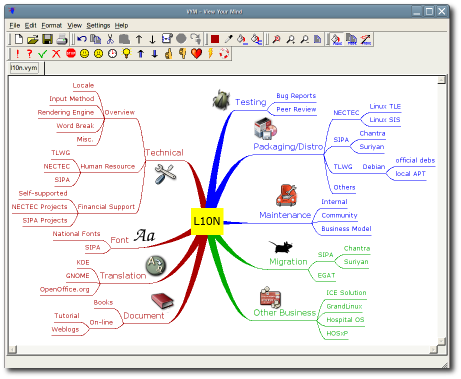 Do you know Mind Map? I see yes! “Swiss Army” for brain made Tony Buzan is powerfull tools for improve your brain. Mind Map can do reach your idea. You just need paper, color pencil and brain. And you can make it. Otherwise, many software developed to make it Mind Map easier. Like a iMindMap by Buzan, MindMapper or the other. But if you want free software, Vie Your Mind (VYM) is answer.
Do you know Mind Map? I see yes! “Swiss Army” for brain made Tony Buzan is powerfull tools for improve your brain. Mind Map can do reach your idea. You just need paper, color pencil and brain. And you can make it. Otherwise, many software developed to make it Mind Map easier. Like a iMindMap by Buzan, MindMapper or the other. But if you want free software, Vie Your Mind (VYM) is answer.
What is VYM?
VYM (View Your Mind) is a tool to generate and manipulate maps which show your thoughts. Such maps can help you to improve your creativity and effectivity. You can use them for time management, to organize tasks, to get an overview over complex contexts, to sort your ideas etc.
Maps can be drawn by hand on paper or a flip chart and help to structure your thoughs. While a tree like structure like shown on this page can be drawn by hand or any drawing software vym offers much more features to work with such maps.
VYM is not another drawing software, but a tool to store and modify information in an intuitive way. For example you can reorder parts of the map by pressing a key or add various information like a complete email by a simple mouse click.
Why use VYM?
A map can concentrate a very complex content on little space e.g. a piece of paper. It helps to use both sides of your brain: the logical side and also your creative side (e.g. by using pictures, colors and keywords in a map, so called anchors). It is a technique to organize the way you think: It can help you by developing, sorting and memorizing your thoughts.
Because you just use keywords and drawings, it is much faster than good old fashioned notes. Your brain memorizes things by associating them to other things -- a map makes use of those connections and stimulates new asccociations.
VYM is designed to make changes in the map very easy: e.g. if you use it for time management, just move a task to another place or recolor it by a simple mouse click in order to assign it to another day in the week or to give it a new priority.
VYM develop for linux users.
 This full-featured open source email client provides an excellent open source alternative to all commercial email clients. Thunderbird has a wide list of features of which some are: support for POP and IMAP, built-in RSS support and spell checking. Thunderbird also has an integrated usenet news reader.
This full-featured open source email client provides an excellent open source alternative to all commercial email clients. Thunderbird has a wide list of features of which some are: support for POP and IMAP, built-in RSS support and spell checking. Thunderbird also has an integrated usenet news reader.
More advanced features of Thunderbird include: Junk mail (spam) filtering and protection from phishing. And finally the user-interface is completely customizable
This software can substitute more comercial software like : Microsoft Outlook, etc
Keep Your Vital Information Organized
Thunderbird 2 features many new enhancements to help you better manage your unruly inbox, and stay informed. Thunderbird 2 scales to the most sophisticated organizational needs while making it easy to find what you need.
Advance Folder View
Thunderbird 2 offers a variety of ways for you to organize and display your folders, whether by favorites, recently viewed or folders containing unread messages. As always, you can also set up RSS and newsgroup folders to stay on top of news and your interests. Thunderbird 2 also allows you to maximize your message view pane by opting for a folder drop down menu instead of the traditional sidebar.
Massage Tagging
Thunderbird 2 allows you to “tag” messages with descriptors such as “To Do” or “Done” or even create your own tags that are specific to your needs. Tags can be combined with saved searches and mail views to make it easier to organize email.
Massage History Navigation
Thunderbird 2 offers message history navigation that allows you to click “forward” and “back” much like in your Web browser. You can now quickly toggle between messages and folder views.
Improved Search
Thunderbird 2 features a find as you type pane that speeds up searches within displayed messages. Thunderbird also offers quick search, which starts showing search results as soon as you start typing in search terms.
Saved Search
Do you find yourself searching for the same subject or message content over and over? Thunderbird 2 saves you time by allowing you to store this search as a folder. Rerunning the search is just a matter of clicking on the saved search folder in the folder pane.
Stay Informed
Thunderbird 2 has been updated to provide more informative and relevant message alerts containing sender, subject and message text for newly arrived messages. Folders provide a pop up summarizing new messages in that folder.
Easy Access to Popular Web Services
Thunderbird 2 makes it even easier to integrate and use various Web mail accounts from one inbox. Gmail and .Mac users can access their accounts in Thunderbird by simply providing their user names and passwords.
Secure and Protect Your Mail
Mozilla has bolstered Thunderbird’s acclaimed security and privacy measures to ensure that your communications and identity remain safe. It’s like having your own security guard online.
Phising Protection
Thunderbird protects you from email scams which try to trick users into handing over personal and confidential information by indicating when a message is a potential phishing attempt. As a second line of defense, Thunderbird warns you when you click on a link which appears to be taking you to a different Web site than the one indicated by the URL in the message.
Robust Privacy
Thunderbird 2 offers improved support for user privacy and remote image protection. To ensure a user’s privacy, Thunderbird 2 automatically blocks remote images in email messages.
Cutting Out The Junk
Mozilla has updated Thunderbird’s popular junk mail folders to stay ahead of spam. Each email you receive passes through Thunderbird's leading-edge junk mail filters. Each time you mark messages as spam, Thunderbird “learns” and improves its filtering so you can spend more time reading the mail that matters. Thunderbird can also use your mail provider's spam filters to keep junk mail out of your inbox.
Open Source, More Secure
At the heart of Thunderbird is an open source development process driven by thousands of passionate, experienced developers and security experts spread all over the world. Our openness and active community of experts helps to ensure our products are more secure and updated quickly, while also enabling us to take advantage of the best third party security scanning and evaluation tools to further bolster overall security.
Automated Update
Thunderbird’s update system checks to see if you’re running the latest version, and notifies you when a security update is available. These security updates are small (usually 200KB - 700KB), giving you only what you need and making the security update quick to download and install. The automated update system provides updates for Thunderbird on Windows, Mac OS X, and Linux in over 30 different languages.
Get Your Mail, Your Way
Thunderbird allows you to customize your email to suit your specific needs whether it’s how you search and find messages or listening to music right out of your inbox.
Outfit Your Inbox
Thunderbird users can increase Thunderbird’s functionality and appearance using hundreds of add-ons. A Thunderbird add-on can let you manage contacts, place voice over IP calls, listen to music, and keep track of birthdates all from your inbox. You can even change the appearance of Thunderbird to suit your tastes.
Massage Templates
Thunderbird 2 allows you to easily set up message templates to save you time – especially if you have to send the same mail message repeatedly.
Add-ons Manager for Extensions and Themes
The new Add-ons Manager improves the user interface for managing extensions and themes, making it even easier for you to customize Thunderbird 2. Install, uninstall, enable and disable your add-ons in a single place.