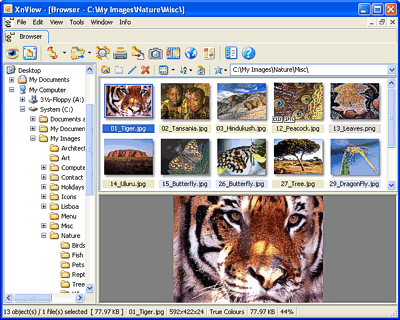This impressive freeware is easy to use and provides you with comprehensive information about your computer. AIDA32 doesn't install; just run its executable file to view a neatly designed interface with system categories presented in a tree view list.
You can view OS, Network, Software, and Display among its many options. Though most of this information can be found through standard Windows methods, it's nice to have it easily accessible in one place. AIDA32's best feature is its report wizard that lets you design a wide array of customized reports, including system summaries, hardware or software only listings, and benchmarking.
Also included are tools for CPU profiling, disk and network benchmarking, and monitor testing. No help file is included, but you can e-mail the publisher with questions. AIDA32 is recommended for any user who wants a detailed view of his or her system.
 ISO Recorder is a tool (power toy) for Windows XP, 2003 and now Windows Vista, that allows (depending on the Windows version) to burn CD and DVD images (DVD support is only available on Windows Vista), copy disks, make images of the existing data CDs and DVDs and create ISO images from a content of a disk folder.
ISO Recorder is a tool (power toy) for Windows XP, 2003 and now Windows Vista, that allows (depending on the Windows version) to burn CD and DVD images (DVD support is only available on Windows Vista), copy disks, make images of the existing data CDs and DVDs and create ISO images from a content of a disk folder.
ISO Recorder has been conceived during Windows XP beta program, when Microsoft for the first time started distributing new OS builds as ISO images. Even though the new OS had CD-burning support (by Roxio), it did not have an ability to record an image. ISO Recorder has filled this need and has been one of the popular Windows downloads ever since.
With an advent of Windows XP SP2 and Windows 2003 the version 2 of ISO Recorder has been released, which introduced some new features including ISO image creation and support for non-admin user.
Finally, in Windows Vista it became possible to address another long-standing request and provide DVD burning capability.
Since the very beginning ISO Recorder has been a free tool (for personal use). It is recommended by MSDN download site along with Easy CD and Nero and is used by a number of companies around the world.
 * Download Rich Media: Streaming Media, RTMP, Social Music & Video
* Download Rich Media: Streaming Media, RTMP, Social Music & Video
Orbit Downloader supports HTTP/FTP/HTTPS/RTSP/MMS/RTMP protocols and provides a total solution to download rich media. So Orbit Downloader can be used as YouTube downloader to download YouTube more simply and easily. Additionally, you can download music and video from social music/video websites like YouTube.
* Great Speed: Up to The Fastest Download Manager
Orbit Downloader is based on p2p and multi-source downloading technology. More Efficient mirrors selection algorithm and faster download sources which allows you to download files up to 500% faster than before. Maximum possible download speed, up to the fastest download manager!
* Super Light: Micro-sized and Resource-friendly
Orbit Downloader is written with efficiency in mind, it typically uses less than 3MB of memory and 3% of cpu when downloading. Additionally, the installation package is less than 2MB.
* Support RapidShare
Orbit Downloader supports most of the file-sharing service websites, including megaupload, badongo, sendspace, sexuploader, yourfilehost, uploading, filefront, 4shared, turboupload, depositfiles, filefactory, and more.
* Easy to Use
Orbit Downloader has a simple and clear user interface. It is easy to use and configure for both newbies and professionals.
* Free and Safe
100% free and no registration required. No adware!!! No spyware!!!
New Features
* Grab Pro - Download Youtube no failure
* More Efficient mirrors selection algorithm and faster download sources!
* Maximum possible download speed, up to the fastest download manager!
* Download social music and video include Youtube, Pandora, Myspace easily
* Support all streaming media protocol include RTMP/ MMS/ RTSP
* Support all popular browsers include Firefox 3 Beta
read more..
 This article is written for the Microsoft Outlook Personal Folders Backup tool that is available as a download from Microsoft Office Online.
This article is written for the Microsoft Outlook Personal Folders Backup tool that is available as a download from Microsoft Office Online.
The Personal Folders Backup tool is designed for use in Outlook 2002 and later and the operating systems that support each respective Outlook version. The tool provides a quick and easy way to back up the Outlook information of your choice to your hard disk or network server or share.
After you back up your information, you can copy these duplicates of your Outlook data to a removable media such as a CD or DVD. The backup files are exact copies of the original files and are saved in the same file format. You can receive periodic reminders to back up your files.
About Personal Folders files (.pst)
Unless you are using a Microsoft Exchange Server e-mail account or an HTTP account, such as MSN® Hotmail®, all of your Outlook data is stored in a Personal Folders file (.pst) (Personal Folders file (.pst): Data file that stores your messages and other items on your computer. You can assign a .pst file to be the default delivery location for e-mail messages. You can use a .pst to organize and back up items for safekeeping.). Even when you have a Microsoft Exchange Server or Hotmail account, you can back up data to a .pst file, which is stored locally on your computer rather than on the e-mail server.
Each .pst file contains all of your Outlook folders, including the Inbox, Calendar, and Contacts. You can have a single .pst file (usually called Personal Folders in your Folder List (Folder List: Displays the folders available in your mailbox. To view subfolders, click the plus sign (+) next to the folder. If the Folder List is not visible, on the Go menu, click Folder List.)), but you can also have an additional .pst file that you use for archiving.
* Personal Folders Backup tool only backs up .pst files. If you have an Exchange Server mailbox (mailbox: Location on a Microsoft Exchange server where your e-mail is delivered. Your administrator sets up a mailbox for each user. If you designate a personal folder file as your e-mail delivery location, messages are routed to it from your mailbox.), your server mailbox folders should be backed up regularly by your Exchange Server administrator.
* If you are using an East Asian operating system with an English version of Microsoft Office, you cannot use this download.
Compare Personal Folders Backup, exporting, and archiving
There are three ways to back up your Outlook e-mail messages, contacts, appointments, tasks, notes, and journal entries — the Personal Folders Backup tool, exporting, and archiving.
Personal Folders Backup tool is used to copy your entire .pst file or files to your hard disk or to a network server or share.
Export is used to create a file containing Outlook information, but still keep the original data in your folders. You can only export one folder at a time.
Archive is used to move the items that you want to back up out of your folders.
This plugin applies in Outlook 2002 and 2003
XnView is a utility for viewing and converting
graphic files.
It has the features :
Import about 400 graphic file formats
Export about 50 graphic file formats
Multipage TIFF, Animated GIF, Animated ICO support
Image IPTC, EXIF metadata support
EXIF auto rotation support
IPTC editing
Resize, rotate, crop support
Lossless rotate & crop (jpeg) support
Adjust brightness, contrast...
Auto levels, contrast
Modify number of colors
Apply filters (blur, average, emboss, ...)
Apply effects (lens, wave, ...)
Fullscreen mode
Slide show with effects
Batch convert, batch rename
Create WEB page easily
Screen capture
Create contact Sheet
Create or edit Multi-page file (TIFF, DCX, LDF)
TWAIN & WIA support (Windows only)
Print support (Windows only)
Drag & Drop support (Windows only)
Compare image side by side
Filmstrip layout
44 languages support (Windows only)
And many many other things...
No Adware, No Spyware
XnView is provided as FREEWARE for private non-commercial or educational use (including non-profit organization)
read more..